Shopify Combo Wise - Frequently asked questions
1. I am not sure how to inject widget
You can inject widget from the app dashboard. You need to follow step1 and step 2. I can do this for you, For this I will be needed temporary access to the store.
2. Can you please help me creating a bundle ?
Yes, Please share your bundling requirement. I will help you to achieve your requirements.
3. Is it possible to show basic bundle Childs in line mode on the cart?
Yes, I can modify it. You just need to grant me a temporary access.
4. How can I need other details for a bundle product like images, SKU ?
You can added other details from bundle product at admin.
5. Is it possible to change the color, font style and the text of the 'buy now' button?
You, You can modify our snippet code placed on current theme. snippet/combowise.liquid However, If you are not sure how to do this, I can do this for you.
6. We are changing shopify theme. How to install widget to the new theme?
You can re-inject the widget from the app dashboard using step 1 and step 2. However, If you are not sure how to do this, I can do this for you.
7. Where can I change the words "Select Variants"?
You can modify our snippet code placed on current theme. snippet/combowise.liquid. However, If you are not sure how to do this, I can do this for you.
8. How to migrate to combo wise version 4.0?
You can update widget code from app dashboard using step 1. (Update widget code). Please connect me if you have a customized widget. If you are not sure how to do this, I can do this for you.
9. Is there any way to remove id from order line?
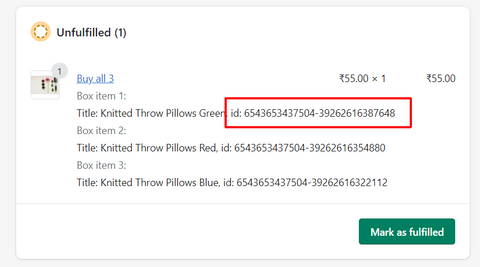
No, This is important for our backend processing to know which product and variant was selected by the customer. However, I can hide this from the cart page by writing a script in the theme.
10. Can I add variants to the bundle products?
No, If you create a variant, The bundle will not work as expected.
